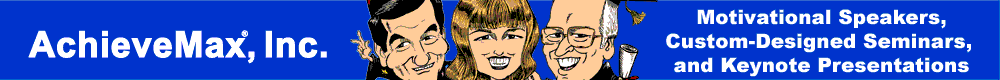After setting up feeds via the My Yahoo! page to save time in monitoring specific news and blog sources, I also tested RSS feeds in a personalized Google home page, which is the equivalent of My Yahoo!
After setting up feeds via the My Yahoo! page to save time in monitoring specific news and blog sources, I also tested RSS feeds in a personalized Google home page, which is the equivalent of My Yahoo!
Although I primarily use My Yahoo! as a time management tool, I found that the Google personalized home page includes many additional time-saving “gadgets,” which are small applications such as the weather, translators, and tips of the day that can easily be added to your page. If you monitor any news sources or blogs on a regular basis, adding RSS feeds and these gadgets via Google may save you time.
RSS stands for “Really Simple Syndication.” It’s a format for distributing and gathering content from sources across the Web, including newspapers, magazines, and blogs.
Setting up feeds in a personalized Google page is simple:
First, go to Personalize Home Page on Google (also known as iGoogle). It’s located in the upper right-hand corner of the main Google page.
Second, sign in to your account. If you don’t have a Google account, you can sign up for one.
Third, click on “Add stuff,” which is on the right side, next to “Select Theme.”
Fourth, click on “Add by URL,” which is next to the search box at the top of the page.
Fifth, type in the RSS feed address of the site you’d like to add. For example, to add the feed from the AchieveMax® blog, you would type in http://www.AchieveMax.com/blog/feed/ and then click on “Add.”
Google also has a feed reader if you want to track many different feeds and don’t want a personalized page with convenient gadgets, such as the weather, local gas prices, maps, and traffic alerts, among many other gadgets.
If you already have a personalized Google home page and would like to add the AchieveMax® blog feed to your page, simply click on the button below:
About Melanie L. Drake
Melanie L. Drake focuses on the publishing and marketing sides of the AchieveMax® company. AchieveMax® professional, motivational speakers provide custom-designed keynote presentations, seminars, and consulting services on change management, creativity, customer service, leadership, project management, time management, teamwork, and more. For more information on AchieveMax® custom-designed seminars and keynote presentations, please call 800-886-2629 or fill out our contact form.