 When we first talked about starting a blog for the AchieveMax® web site, I had a few concerns, the primary one being that I would have to learn a new program, which—after some research—turned out to be WordPress. Having now worked with a blog in WordPress for almost a year, I admit there are a number of things I wish someone had told me about WordPress and blogging when I started.
When we first talked about starting a blog for the AchieveMax® web site, I had a few concerns, the primary one being that I would have to learn a new program, which—after some research—turned out to be WordPress. Having now worked with a blog in WordPress for almost a year, I admit there are a number of things I wish someone had told me about WordPress and blogging when I started.
For those of you considering starting a WordPress blog for your business (on your own server, not through WordPress.com), here are the top five tips I wish I had known before starting a WordPress blog.
The WordPress editor is lacking to say the least. I think it is worse than the first word-processing program I used more than 20 years ago. For St. Patrick’s day, Harry wanted his article to be in green text. With the WordPress editor, there is no button to change the color of the text. Instead, you have to track down the code for green text in some other program. Windows Live Writer, on the other hand, allows you to change colors of text, create tables, insert tags, insert maps and do a bevy of other things. You can then save the draft locally, post the draft to WordPress, or publish the article. It’s a little cranky with registered trademarks and em-dashes when transmitting a post into WordPress, but other than that I have no complaints so far.
2. Feedburner
Although I knew about Feedburner a few months before I ever set up an account, I initially didn’t see the need for Feedburner since I already had an RSS feed as part of WordPress. However, Feedburner makes it easy to redirect 100% of traffic for your feeds to a FeedBurner feed you have created. FeedBurner can then track all of your feed subscriber traffic and usage and apply a variety of features you choose to improve and enhance your original WordPress feed. I particularly like the feature that allows people to subscribe to the RSS feed via e-mail as well as the statistics for outgoing links and incoming links. I also use the headline animator (see below) in my e-mails. Since there are so many optional features, it takes a while to dig through your choices; I am still setting up some of the features.

3. Daily Back-ups
Ever since Norton Antivirus decimated my Netscape mail a number of years ago, I’ve learned to back up my important files often, most on a daily basis. One day not too long ago, our blog disappeared. There was no way to sign in to the administrative panel, and nothing showed up on the main blog page. My web host has a link for downloading the SQL database, and believe me, without the back up, I could have lost months of work. I still have no clue what happened, but restoring the database with the back up was the only thing to fix the problem. Even with the back-up, I lost a few comments and the final version of two posts. There is also a WordPress Database Backup plug-in for those without this back-up feature on their web host.
4. FileZilla
Originally, I installed WordPress through Fantastico, which automatically installs a variety of scripts, through my web host. WordPress regularly updates its software with new additions and security updates that should be uploaded to your server. Updating WordPress via Fantastico was fine until a glitch with Fantastico caused all the em-dashes and registered trademarks to convert to gobbledygook. I have since discovered FileZilla, which is a fast FTP and SFTP client for Windows with a lot of features. I simply download the newest WordPress version, sign into my account, and upload my file. Of course, always create a back up of your SQL database and site before installing a new version of WordPress.
Technorati searches, surfaces, and organizes blogs and the other forms of independent, user-generated content (photos, videos, voting, etc.) increasingly referred to as “citizen media.” It currently tracks 98 million blogs and over 250 million pieces of tagged social media. By joining Technorati, you can claim your blog, which then allows you to see your incoming links in your WordPress dashboard. This feature is a good resource to know who is linking to you.
While I was writing the section on Technorati, I ran across an article, Newbie Blogging – Crucial Choices and Trackbacks. This blog article is a great source for learning about trackbacks and includes links to other sources for new blog owners.
“Beginner Business Blog: Top Five Tips for Starting Your WordPress Business Blog” is part one in a series of blog articles designed to help you start your own business blog.
About Melanie L. Drake
Melanie L. Drake focuses on the publishing and marketing sides of the AchieveMax® company. AchieveMax® professional, motivational speakers provide custom-designed keynote presentations, seminars, and consulting services on change management, creativity, customer service, leadership, project management, time management, teamwork, and more. For more information on AchieveMax® custom-designed seminars and keynote presentations, please call 800-886-2629 or fill out our contact form.
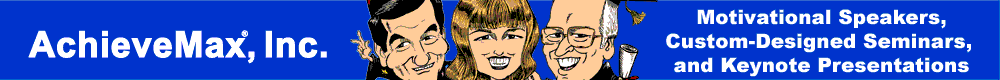
Hi, I’m wondering if you or any of your blog readers could provide a similar set of instructions for Mac users? I love WordPress, and I think this kind of list could be very helpful to many.
Thank you,
Rick
Hi, Rick.
I haven’t used a Mac with WordPress, but most of my tips will also work with a Mac. I checked and Filezilla does work with Mac. The only thing listed that won’t work with a Mac is Windows Live Writer. I have actually stopped using Windows Live Writer as the WordPress editor has improved so much in the year since I originally wrote this article.